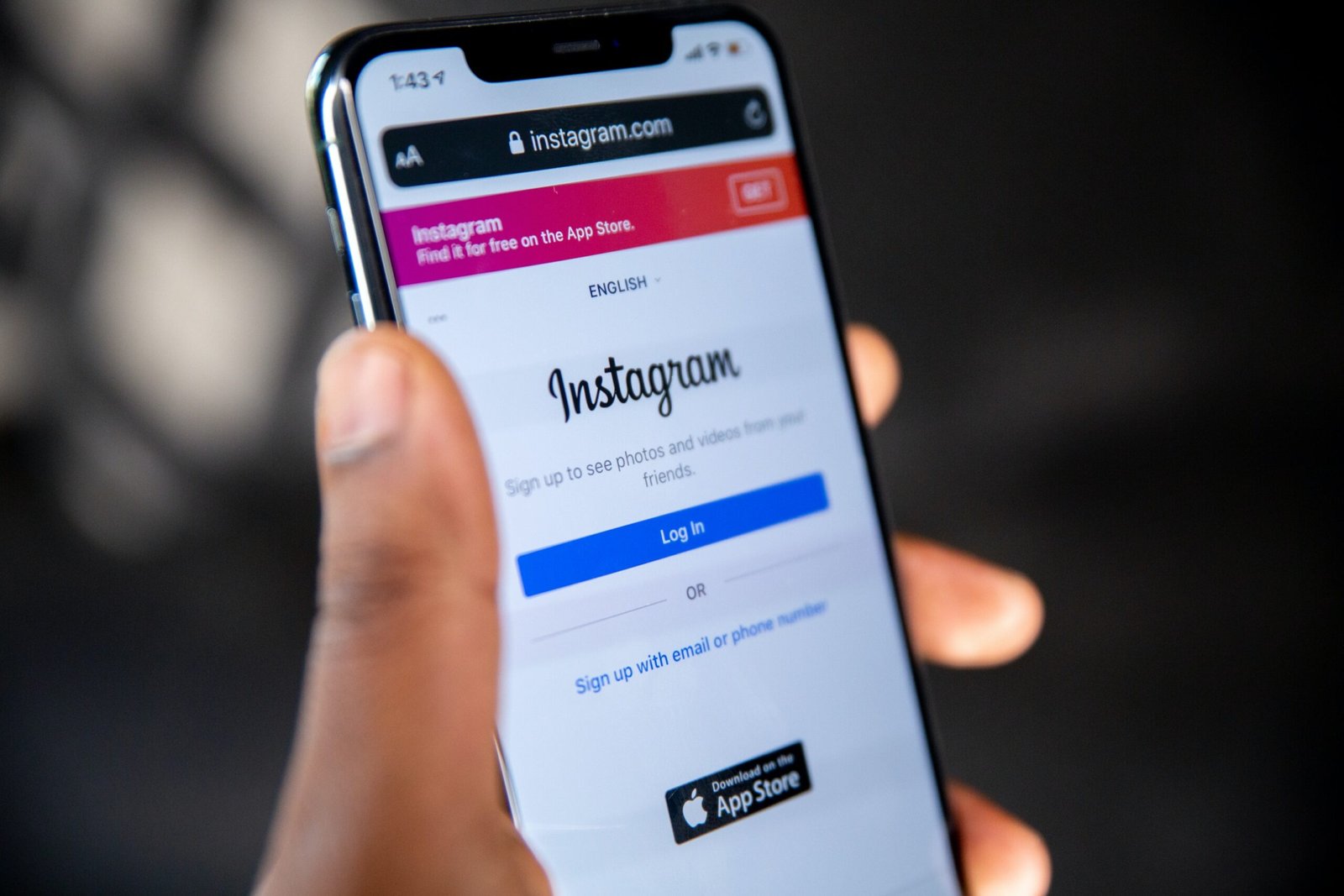Are you looking to add some flair to your Instagram posts? One way to make your photos stand out is by creating 3D images. With just a few simple steps, you can transform your regular photos into eye-catching, immersive visuals. In this article, we will guide you through the process of creating 3D images on Instagram.
Step 1: Choose the Right Photo
The first step in creating a 3D image is selecting the right photo. Look for an image that has a clear foreground and background. This will help create depth in the final 3D effect. Landscapes, portraits, and still-life photos often work well for this purpose.
Step 2: Download a 3D Photo App
To create a 3D image on Instagram, you will need to download a 3D photo app. There are several options available, both for iOS and Android devices. Some popular choices include LucidPix, Fyuse, and Phereo. These apps utilize depth-sensing technology to create the illusion of depth in your photos.
Step 3: Open the App and Select Your Photo
Once you have downloaded the 3D photo app, open it and select the photo you want to transform into a 3D image. Follow the app’s instructions to import the photo into the editing interface.
Step 4: Adjust the Depth and Angle
Most 3D photo apps allow you to adjust the depth and angle of your image. Experiment with these settings to achieve the desired 3D effect. Increase the depth to make the foreground elements pop, and adjust the angle to create a sense of perspective.
Step 5: Save and Export Your 3D Image
After you are satisfied with the adjustments, save and export your 3D image. The app will typically provide options to save the image to your device’s photo library or share it directly to social media platforms like Instagram.
Step 6: Upload to Instagram
Now it’s time to share your 3D image with the world! Open the Instagram app and tap on the “+” button to create a new post. Select the 3D image you just created from your photo library. Instagram will recognize the 3D effect and display it accordingly.
Step 7: Add a Captivating Caption and Hashtags
To enhance the visibility of your 3D image on Instagram, make sure to add a captivating caption and relevant hashtags. Describe the scene in your photo and encourage your followers to engage with your post. Use hashtags related to the subject matter of your image to reach a wider audience.
Step 8: Engage with Your Audience
Once your 3D image is posted, be sure to engage with your audience. Respond to comments, answer questions, and show appreciation for the support you receive. This will help build a community around your content and encourage more people to interact with your posts.
Step 9: Experiment and Have Fun
Creating 3D images on Instagram is a creative process, so don’t be afraid to experiment and have fun with it. Try different angles, subjects, and editing techniques to discover what works best for you. The more you practice, the better you will become at creating captivating 3D images.
In conclusion, adding a 3D effect to your Instagram photos can take your posts to the next level. By following these steps and using a 3D photo app, you can easily create immersive and visually stunning images. So, go ahead and give it a try. Let your creativity shine through and impress your followers with your unique 3D images on Instagram!