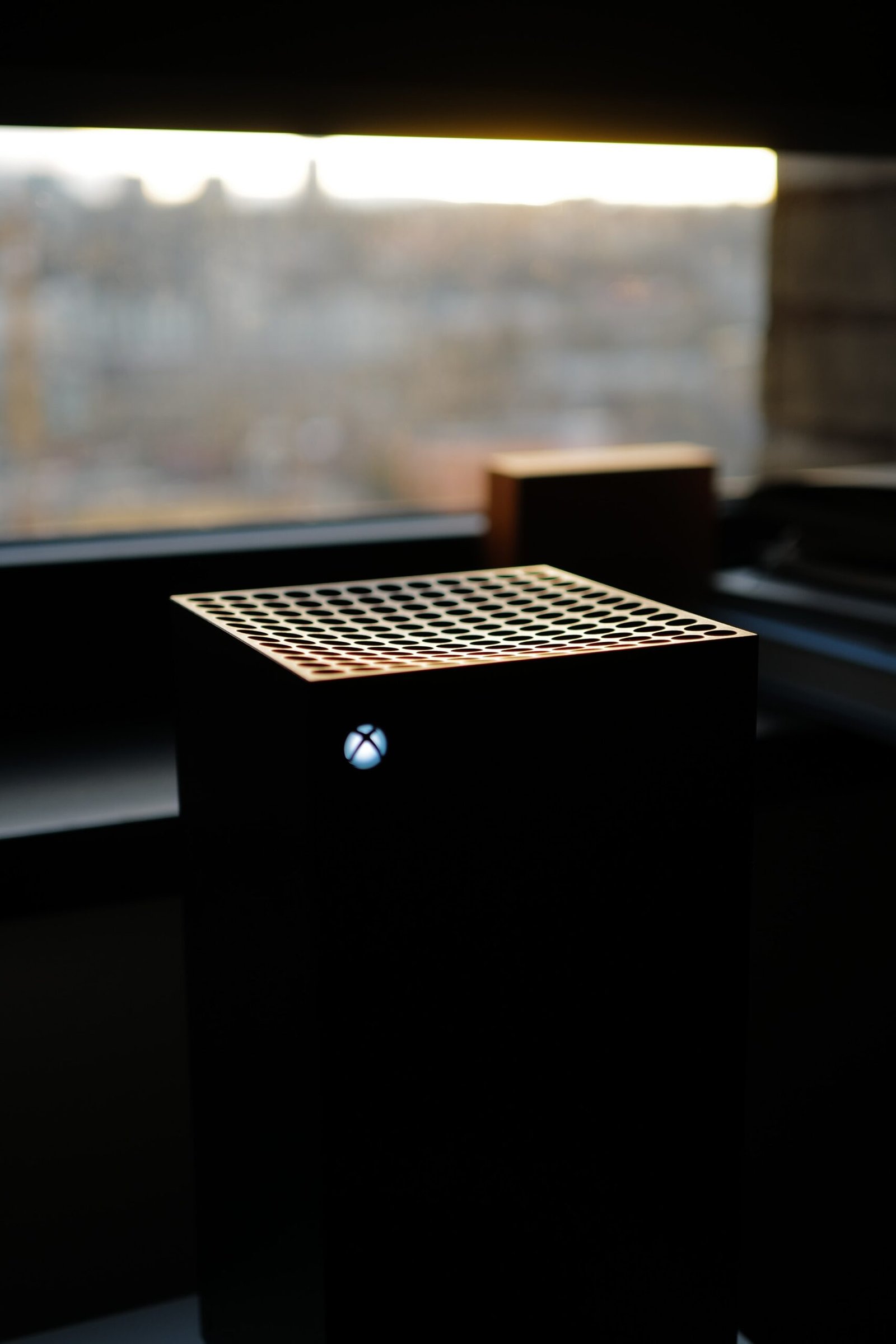In today’s digital age, visuals play a crucial role in capturing attention and conveying messages effectively. Whether you’re a blogger, marketer, or simply someone who wants to add some visual appeal to your content, finding the right images can be a time-consuming task. This is where the Microsoft Bing AI Image Creator comes in.
What is the Microsoft Bing AI Image Creator?
The Microsoft Bing AI Image Creator is a powerful tool that utilizes artificial intelligence to generate stunning images. It is designed to help users create unique and visually appealing images for their websites, blogs, social media posts, and more. With just a few clicks, you can have high-quality images that are tailored to your specific needs.
How does it work?
Using the Microsoft Bing AI Image Creator is incredibly easy. Simply input your desired keywords or phrases, and the tool will generate a variety of images based on your input. You can specify the image style, color scheme, and even the composition to ensure that the images align with your brand or message.
The AI-powered algorithms behind the tool analyze millions of images to understand patterns, styles, and visual elements. This allows the tool to generate images that are not only visually appealing but also relevant to your search query. With the Microsoft Bing AI Image Creator, you can say goodbye to generic stock photos and hello to unique visuals that truly represent your brand.
Key features of the Microsoft Bing AI Image Creator:
1. Customization options: The tool allows you to customize various aspects of the generated images, such as style, color, and composition. This ensures that the images align with your brand and message.
2. Wide range of image styles: Whether you’re looking for illustrations, landscapes, abstract art, or something else, the Microsoft Bing AI Image Creator has got you covered. The tool offers a wide range of image styles to choose from, ensuring that you find the perfect fit for your content.
3. Time-saving: Finding the right images can be a time-consuming process. With the Microsoft Bing AI Image Creator, you can save valuable time by generating high-quality images in seconds. This allows you to focus on other important aspects of your content creation.
4. High-quality visuals: The AI-powered algorithms ensure that the generated images are of high quality. You can expect sharp and visually stunning visuals that will captivate your audience.
5. Free to use: The Microsoft Bing AI Image Creator is available for free, making it accessible to everyone. You don’t need to be a professional designer or have a big budget to create visually appealing images.
How to use the Microsoft Bing AI Image Creator:
1. Visit the Microsoft Bing AI Image Creator website.
2. Enter your desired keywords or phrases in the search bar.
3. Customize the image style, color scheme, and composition if desired.
4. Click on the “Generate” button.
5. Browse through the generated images and select the ones that best match your needs.
6. Download the selected images and start using them in your content.
Conclusion:
The Microsoft Bing AI Image Creator is a game-changer for anyone looking to create visually appealing images without the hassle. With its AI-powered algorithms and customization options, you can generate high-quality images that align with your brand and message in a matter of seconds. Say goodbye to generic stock photos and hello to unique visuals that will captivate your audience. Give it a try and see the difference it can make in your content creation process.